Hello guys, this post is about how to customize your Android Smartphone / Tablet.
For this you can do the following things :
1) Experiment with widgets
2) Apply a different icon pack
3) Rearrange your home screen
4) Change up the wallpaper
5) Install a new theme
For those who does not want to install a theme or icon packs, you can customize your home screen. So first of all lets talk about what is a ideal home screen - an ideal home screen allows you to access all your apps and games with ease, which means that it allows you to easily tap on your favorite apps and games. For this you should only keep three rows on your home screen, more than three will cause havoc while finding the desired icon.
After making those three rows keep only those apps or games that you want to access with ease. For example, a student only wants games and general utility apps like calculator, PDF editor, Microsoft office , etc . But a employee choose apps according to his/her needs. So make sure to choose your apps wisely.
Another important point is that you have a option to make folders like the games folder and folder for google apps, but this does not mean that you should fill your home screen with folders, this will also cause difficulty in finding the desired icon. Thus you should not fill your home screen with folders.
The point in making only three rows is that once the phone is unlocked, the user uses his thumb to operate it. So by making only three rows makes it easier for the thumb to reach all the icons easily.
Once the icons are arranged and folders are made the most important question arises - What is a ideal background? or Which wallpaper should I apply? The answer for this question is that after arranging your icons choose a wallpaper that does not cause any difficulty in viewing the icons, it means that that wallpaper should not be too bright . A wallpaper should allow you to find your icons easily. You can also rearrange your icons according to your wallpaper so that you can easily see your icons.
You should choose a wallpaper that does not contains bright colors so that you can see it at night without any difficulty. For this you can choose a live wallpaper that changes its color according to your surrounding/Time. Many smartphones have inbuilt wallpapers that are capable to do such things. For those who does not have a default wallpaper with auto change theme I gave here the name of a third party app that is suitable as a ideal wallpaper and it is FOREST WALLPAPER , you can download it on play store.
Here are some examples for you to choose from:
That is all for this post, please share it with your friends who changes their home screen daily and free them from their burden. If you find this post helpful let us know by commenting bellow.
THANKS FOR READING....




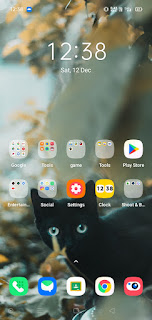







No comments:
Post a Comment