Hi friends in this blog I m going to make you understand how to make a free website using blogger-
When you listen about someone who had created a website you also wonder how they are able to create thier own website and also make money with it so you also think to create a website .
There are many ways to create a website but I am telling you the simplest and best way to create a free website.Here are the steps to do so -
1)- Firstly ensure that you have a gmail account and login to it
2)- After login click on the tags of google apps on the right top corner of google home page and scroll to blogger icon like this one-

OR
Click on this link- Click Here
3)- After clicking a new tab will open as shown below -
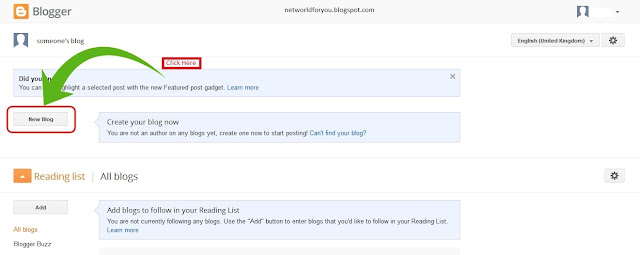
4)- Give a suitable title to your website with a cool address to it . for example - something01.blogspot.com
You are done,your website has been created with ease and ready to use.Now go and post something to it.
Please share this post ...
Thanks for reading.....
When you listen about someone who had created a website you also wonder how they are able to create thier own website and also make money with it so you also think to create a website .
There are many ways to create a website but I am telling you the simplest and best way to create a free website.Here are the steps to do so -
1)- Firstly ensure that you have a gmail account and login to it
2)- After login click on the tags of google apps on the right top corner of google home page and scroll to blogger icon like this one-

OR
Click on this link- Click Here
3)- After clicking a new tab will open as shown below -
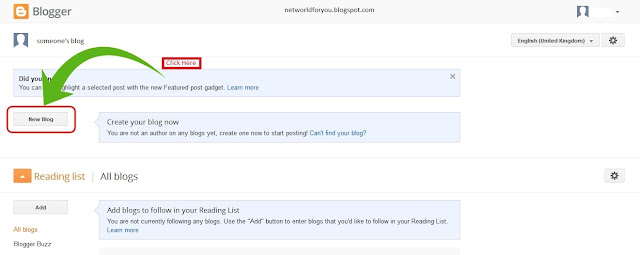
4)- Give a suitable title to your website with a cool address to it . for example - something01.blogspot.com
You are done,your website has been created with ease and ready to use.Now go and post something to it.
Please share this post ...
Thanks for reading.....






